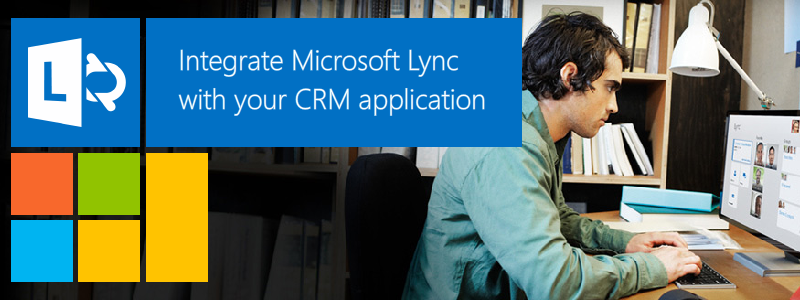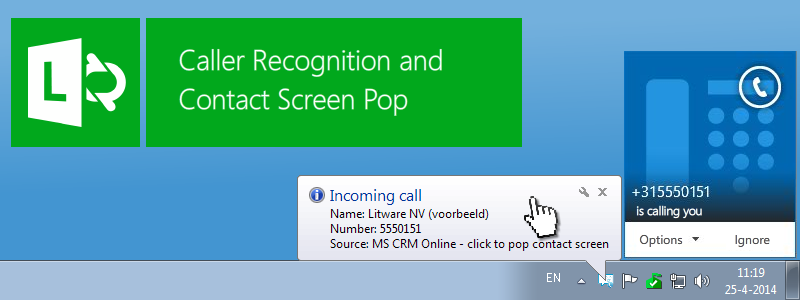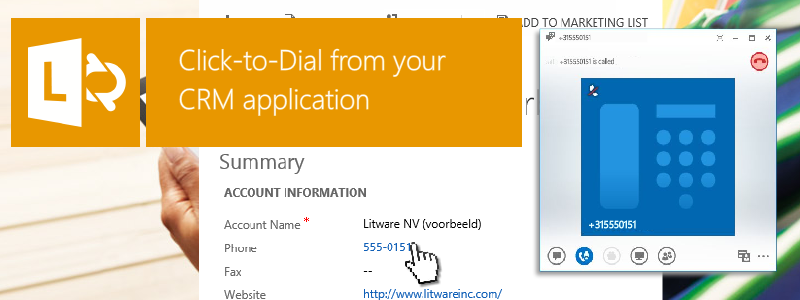Features
Many businesses are missing out on the features that Computer Telephony Integration can offer:
- Caller Recognition and Contact Screen Pop. To recognize a calling contact and instantly show the most relevant info is an all-important feature. Even more so, the possibility to ‘pop’ the related contact screen within your own CRM application with one click, while the phone is still ringing.
- Click-to-Dial. Dialing with a single key press is a very convenient feature, which saves time and prevents mistakes. This feature is familiar on mobile phones, but still lacks when we are working with our office desk phone. Dial a phonenumber from any Windows application using the Microsoft Lync client. Higlight the number in your application and press the hotkey. The Lync client starts a new phone call. Using CloudCTI, you can develop your own fast application to optimize your organisation’s workflow. Outbound dialing applications that enable users to make calls with a single mouse click from a computer save time and are more accurate. Organisations making a high volume of outbound phone calls can realise significant savings by reducing time lost to mis-dialed numbers.
Benefits
Over time, the effects of these features accumulate and bring significant benefits to your business such as:
- Efficiency. You can setup a call much faster if you just have to click the contact on your screen. Especially with longer numbers you look at the number, check the number your phone display shows and then look at the screen again. To concentrate on dialing the correct number takes time. Accidently dialing a wrong number takes even more. If you can click to dial, you will never make a mistake again. And the time that is saved, you will be glad to use differently.
- Customer friendliness. Customers will prefer a supplier that can help them quickly and efficiently. Asking for long customer-id code, typing it in, again making a human error every now and then is not optimal. It is even worse if you transfer the call to a colleague with another department and the customer has to repeat the process. With automatic customer recognition and screen-pop a customer with never have to endure this nonsense again.
- Business Process improvement. Making mistakes is only human. Dialing a wrong number is only a nuisance. The unnoticed misidentification of a caller, however, can be costly. If a package was sent to the wrong Johnson family – quickly looked up by hand – because there are actually two Johnson families living on Main Street. If a new contact’s phone number is entered into the CRM application with a typo making it impossible or time consuming to reach that person by phone. Preventing the cost of such mistakes can potentially make a huge difference over time.
- Employee satisfaction. People prefer purposeful activities that contribute to their goals. They enjoy making calls with a single key press and looking up contacts with a mouse click because less of their time is wasted on senseless number copying. Even if you only make one phone call per day, the knowledge that doing it has been made easy forever can be quite satisfactory.
Easy installation
Installation of CloudCTI is very easy and user-friendly. Download and install the CloudCTI lightweight software from our website. Sign in and you are ready to dial from any Windows application using the hotkey
To set up CRM integration for caller recognition and screenpop, the CloudCTI administator user installs the CloudCTI Recognition tool. Simply select your CRM application from the list and complete the wizard.
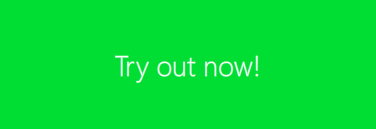
Technical information
CloudCTI connects to Lync 2013 client using the Microsoft Lync 2013 SDK client-side API.
System requirements for CloudCTI Lync plugin
- Supported Operating System Windows 7 Service Pack 1, Windows 8
- Lync SDK redistributable components
- Use typical current hardware configurations with a minimum of 2 GB RAM for the supported operating systems